Umum
RokWeather Module
RokWeather, as the name suggests, is an Ajax-powered weather module, using the Google API, you can easily display weather data from regions across the globe. This includes temperature, climate, wind speed as well as allowing the location to be configured from the frontend via the user. Perfect for any news site.
Remember, you can change the location displayed in RokWeather by double clicking on the current location, then type your own (as seen in the Minimal block in the screenshot below.
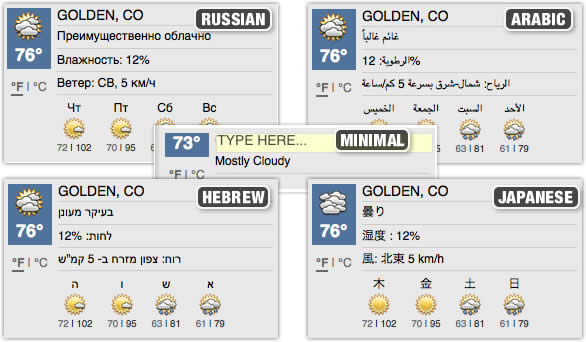 In order for the new SolarSentinel modules to function, you must install com_rokmodules. This component facilitates the modules, as Roknavmenu does for the integrated menu. Follow the instructions below:-
In order for the new SolarSentinel modules to function, you must install com_rokmodules. This component facilitates the modules, as Roknavmenu does for the integrated menu. Follow the instructions below:-
1. Download solarsentinel-extensions.zip from RokDownloads. 2. Extract the zip onto your computer. 3. Go to Extensions then select the Upload File & Install button. 4. Find com_rokmodules.zip and in install.
Now all the new modules are functional
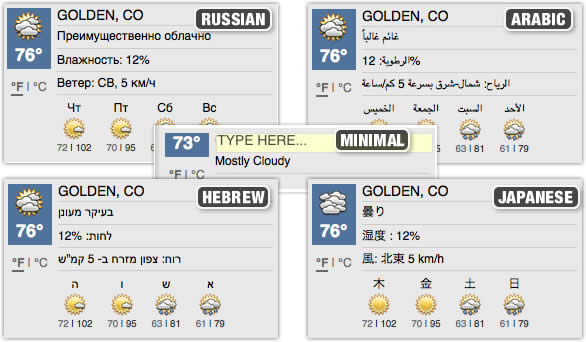 In order for the new SolarSentinel modules to function, you must install com_rokmodules. This component facilitates the modules, as Roknavmenu does for the integrated menu. Follow the instructions below:-
In order for the new SolarSentinel modules to function, you must install com_rokmodules. This component facilitates the modules, as Roknavmenu does for the integrated menu. Follow the instructions below:-
1. Download solarsentinel-extensions.zip from RokDownloads. 2. Extract the zip onto your computer. 3. Go to Extensions then select the Upload File & Install button. 4. Find com_rokmodules.zip and in install.
Now all the new modules are functional
How do I configure RokWeather?
We will take a quick look at the parameters you will find when you install this module. There are 4 columns, parameters, options, demo and description. The parameter column lists each available setting for the module; options lists the available options to choose from; demo lists the options chosen on the demo and description outlines what the module does.Parameter
Show Title
Enabled
Position
Default Location
Location Caching
Enable Location Cookie
Enable Icon Display
Enable Humidity Display
Enable Wind Display
Enable 4 Day Forecast
Default Degree Type
Options
Yes : No
Yes : No
list of positions
Text Field
Yes : No
Yes : No
Yes : No
Yes : No
Yes : No
Yes : No
°C : °F
Demo
No
Yes
right
Golden, CO
Yes
Yes
Yes
Yes
Yes
Yes
°F
Description
Enable/Disable the module header
Enable/Disable the module
Position of the module
Location on first load
Cache location details
Enable cookie for location
Display the icon image
Display the humidity readings
Display the wind readings
Display the 4 day forecast
Celsius or Fahrenheit as default
RokStock Module
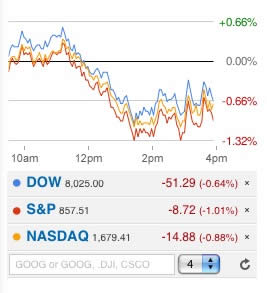 RokStocs, is an Ajax-powered stocks module for your site. It has been finely tuned to give stocks character such as a coloured line graph, coloured indexes, draggable indexes, tooltips and much more. Your users can easily add, remove, and reorder the stock symbols in their portfolio, this is stored locally for them in a cookie. The module fits seamlessly into the template and is perfect for any news site.
RokStocs, is an Ajax-powered stocks module for your site. It has been finely tuned to give stocks character such as a coloured line graph, coloured indexes, draggable indexes, tooltips and much more. Your users can easily add, remove, and reorder the stock symbols in their portfolio, this is stored locally for them in a cookie. The module fits seamlessly into the template and is perfect for any news site.
How do I configure RokStock?
We will take a quick look at the parameters you will find when you install this module. There are 4 columns, parameters, options, demo and description. The parameter column lists each available setting for the module; options lists the available options to choose from; demo lists the options chosen on the demo and description outlines what the module does.Parameter
Show Title
Enabled
Position
Default Stocks
User Interaction
Save/Restore Status
Store Duration (days)
Open links in new page
Show Main Chart
Tooltips Details
Tooltips time axis hours
Options
Yes : No
Yes : No
list of positions
Text Field
Yes : No
Yes : No
Number Field
Yes : No
Yes : No
Yes : No
12hr : 24hr
Demo
No
Yes
right
.DJI, .INX, .IXIC
Yes
Yes
30
Yes
Yes
Yes
12hr
Description
Enable/Disable the module header
Enable/Disable the module
Position of the module
Stocks displayed. Valid title a must
Allows interaction such as reordering
Save and restore cookie status
Days to keep cookie
Open links in new page
Show main chart
Show tooltips on hover
Display 12hr or 24hr time
Berita Terbaru
Khotbah
-
Khotbah Minggu V Setelah Epifani, 8 Februari 2026Khotbah Minggu V Setelah Epifani – 8 Februari 2026 HIKMAT...Read More...
-
Khotbah (2) Minggu V Setelah Epifani, 8 Februari 2026Khotbah Minggu V Setelah Epifani – 8 Februari 2026 (Opsi 2) IBADAH...Read More...
-
Khotbah (3) Minggu V Setelah Epifani, 8 Februari 2026Khotbah Minggu V Setelah Epifani – 8 Februari 2026 (Opsi 3) GARAM...Read More...
- 1
- 2
- 3
- 4
Renungan
-
Khotbah Utube Membalas Kebaikan Tuhan Bagian 1Membalas Kebaikan Tuhan Bagian 1 Khotbah di RPK https://www.youtube.com/watch?v=WDjALZ3h3Wg Radio...Read More...
-
Khotbah Tahun Baru 1 Januari 2015Khotbah Tahun Baru 1 Januari 2015 Badan Pengurus Sinode Gereja Kristen...Read More...
-
Khotbah Minggu 19 Oktober 2014Khotbah Minggu 19 Oktober 2014 Minggu XIX Setelah Pentakosta INJIL...Read More...
- 1
Pengunjung Online
We have 35 guests and no members online
Statistik Pengunjung
13372923
Hari Ini
Kemarin
Minggu Ini
Minggu Lalu
Bulan Ini
Bulan Lalu
Keseluruhan
1655
3313
16781
13332155
16781
114941
13372923
IP Anda: 216.73.216.34
2026-02-05 07:02
